Microsoft Excel Expert Course
Boost your skills
Microsoft Excel is used by millions of professionals worldwide and is often the go-to tool for businesses when organising projects, managing accounts, analysing performance and so much more.
This course is designed to help you stand out from the crowd when it comes to your Excel skills, and provides everything you need to know to pass the MO-201: Microsoft Excel Expert (Excel and Excel 2019) certification exam.
We’ve tailored our course to accounting and finance, as this discipline relies on Excel expertise more than many others. Excel is also neglected by many of the top finance qualification bodies, so this course aims to fill that gap in your skillset and on your CV.
That being said, a background in finance is not essential for this course and the skills you’ll gain can be applied in any situation where data is produced, analysed or presented.
Course length: 20 hours
(Great for CPD!)
“Everyone at astranti was so helpful, friendly, professional and eager to help you – I’ve found them the best course provider without a doubt! Thankyou everyone!!”
Focused on what it takes to pass
Our course is designed with one thing in mind…
Getting you through the Excel Expert exam!
Comprehensive materials for every stage of your studies
Relatable course content
Ideal for finance professionals to develop work-related skills…
But still appropriate to those without a finance background
Examples mimic real-life scenarios to help your learning
Great value for money
We aim to provide excellent material at a great price
Content created by our expert team of writers and tutors
Join risk-free with our 14-day money back guarantee
Why do I need an Excel qualification?
It almost goes without saying how renowned and respected certification directly from Microsoft can be.
But if the Microsoft brand is not enough to convince you, a report by Pearson Vue in 2021 highlighted that 74% of those surveyed said they had greater work autonomy and independence since gaining certification, 91% experienced increased confidence in the workplace and 28% even reported earning a pay rise after becoming certified.
Here are some more ways that you can benefit from completing your Excel certification…
Back up your existing expertise with a recognised qualification
Improve your CV and boost your employability and job opportunities
Fill the skill gaps that aren't covered in your day-to-day work
Earn verifiable CPD whilst you're learning
Course content
Here’s what we’ll cover on our course…
| Module 1: Use and configure language options | Module 6: Looking up data | Module 11: Conditional formatting and filtering |
| Module 2: Protecting workbooks | Module 7: Date and time functions | Module 12: Creating charts |
| Module 3: Managing workbooks | Module 8: How to use logical formulas | Module 13: Create and modify PivotTables |
| Module 4: Format and validate data | Module 9: Analysing and forecasting data | Module 14: Create PivotTable charts |
| Module 5: Using flash fill | Module 10: Troubleshooting formulas | Module 15: Macros |
| Access the full syllabus document |
Tuition videos
- Expert guidance covering the whole syllabus
- Examples used throughout to help with your understanding
Practice workbooks
- Practice what you learn as you work your way through the tuition videos
Module tests
- Test your overall understanding of each module with module exercises
Solution videos
- Evaluate your progress in the module tests with a helping hand from our tutors
Mock exam
- Test your overall knowledge of the syllabus
- Questions and tasks designed to replicate the real exam
Tutor support
- Our expert Excel Tutors are there whenever you have a question – just drop us an email and we’ll be on hand to help
Take a look for yourself…
Watch the sample videos from our course below to get a feel for the type and style of tuition videos that are included.
Our money-back guarantee
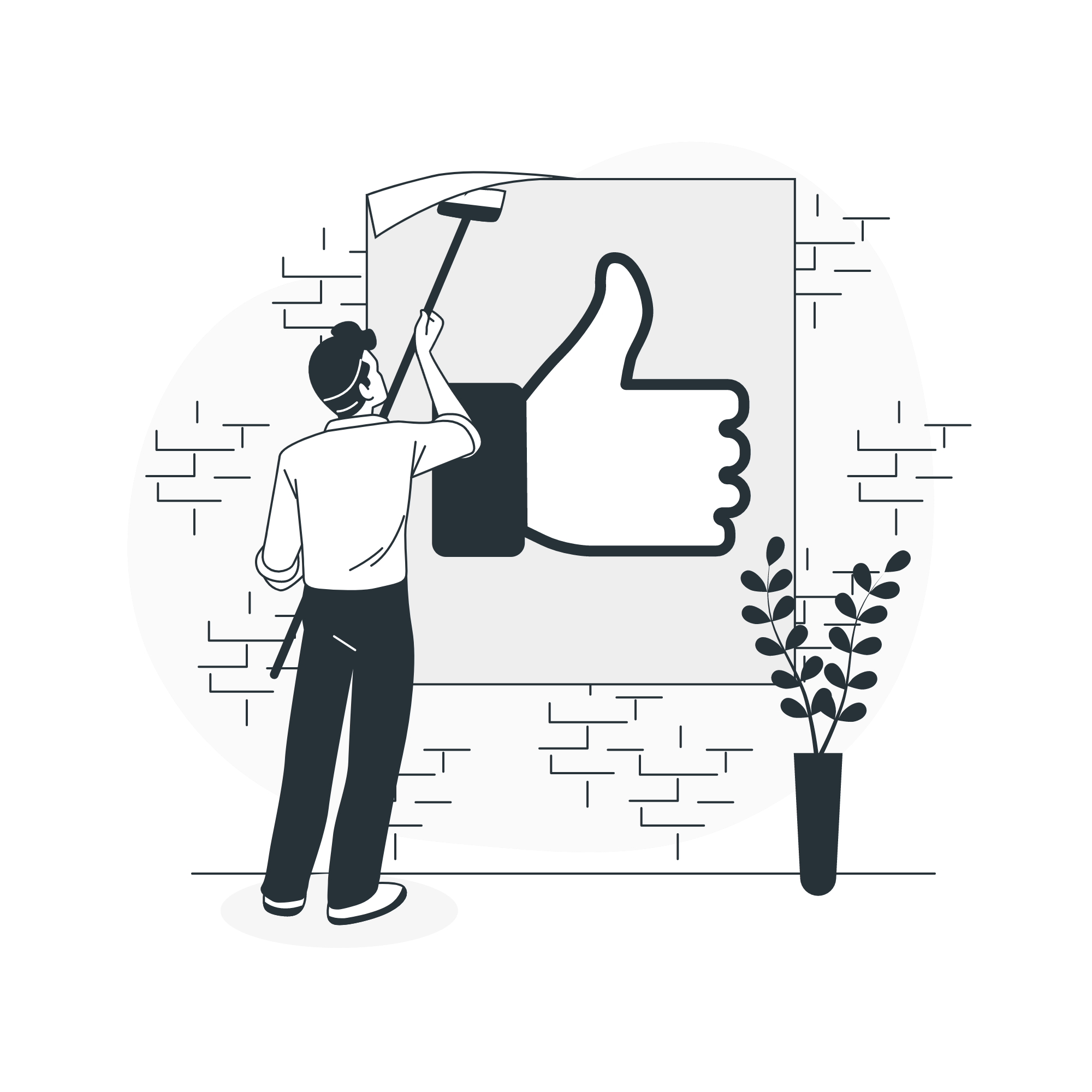
To make sure that you are completely satisfied with our course materials and support, we have a 14-day full money-back guarantee.
If you’re not happy with the course for any reason, we will refund your fees in full.
Our aim is to ensure you try our materials safe in the knowledge that it won’t cost you a penny if they’re not right for you.
What our students have to say…
Please see our testimonials page for more of our student reviews. Here are a couple of examples:
“I’ve always found Astranti material easier to follow than other providers. Astranti material provides more informal, easy to follow notes with a good amount of real-life examples.”
“Astranti study materials are well detailed and easy to understand.
Thank you so much Astranti for making such detailed and informed materials available.”
Purchase your course
You will have access to the full course materials for 12 months.
Microsoft Excel Expert OnDemand Course
£150
Please Note:
1. You will need access to Microsoft Excel 2019 software (or later) to complete this course.
2. Certification is not granted by Astranti as part of this course. This will be awarded after you pass your certification exam.
Ready to book your exam?
Exam fees and bookings are not included as part of this course, but once you are ready to sit your exam, we recommend that you sit your exam remotely.
To arrange this, please contact Academy Training and request a remote exam.
When contacting Academy Training, you’ll need to quote the exam ‘Microsoft Office Specialist: Excel Expert 2019 Certificate’.
Note: You also have the option to book your exam in a physical testing centre through Certiport. However, we find that this process can be tricky and you may not be able to find a testing centre near to you.
