Definitive guide to the Microsoft Excel certification
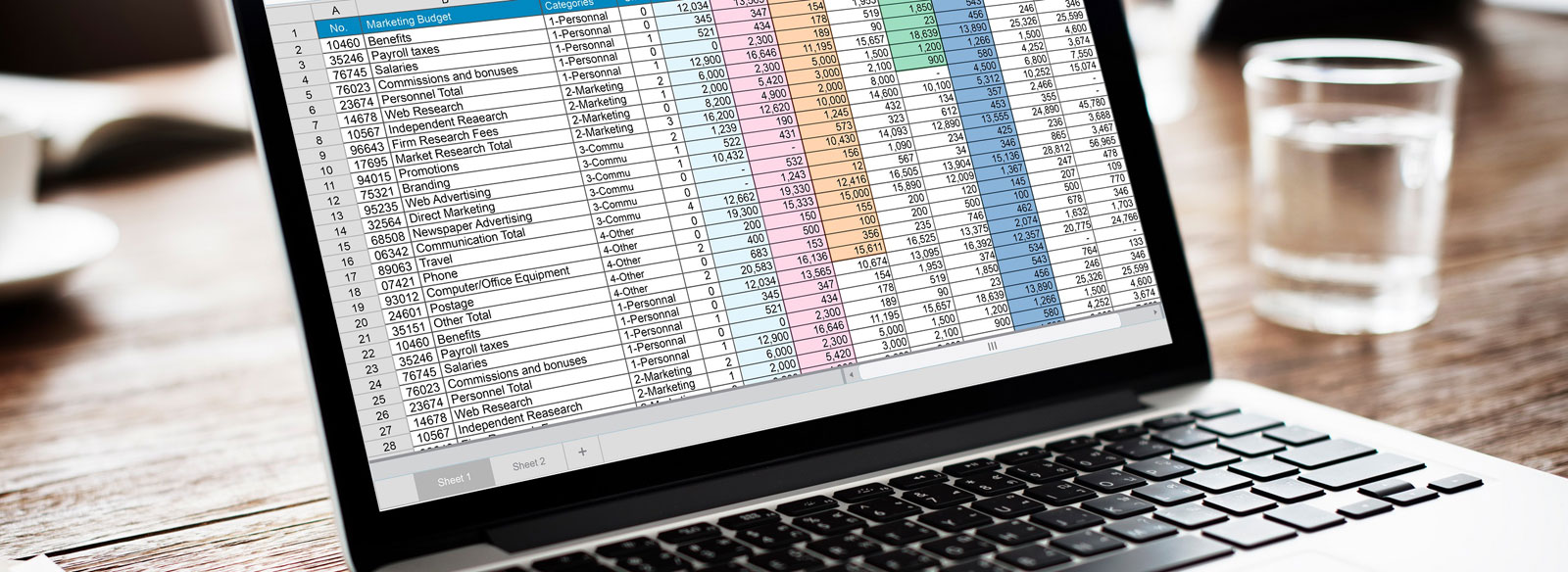
Excel is so useful, adaptable and powerful and, as such, often a required skill on many job descriptions – all of which you may well have already spotted!
This means that it’s advantageous to be a confident, knowledgeable user and have some sort of Excel certification to prove it!
Over the following pages, we’ll take you through what you need to know about taking such a qualification.
But first, some fundamentals…
1. What do we mean by Excel certification?
2. What are the different levels of MOS certification?
3. What is covered in a Microsoft certified Excel course?
4. How long will it take me?
5. Is Excel certification right for me?
6. What does Excel certification cost?
7. Excel certification cost: Is it worth it?
8. Becoming Excel certified – MOS exam essentials
9. Getting started – where do I sign up?
10. Will I need to renew my Excel certification?
1. What do we mean by Excel certification?
Well, basically, that the Excel course results in the student being given a certificate by the awarding body, assuming, of course, that they’ve passed.
As Excel is a Microsoft product, it follows that if you want to maximise the clout from a certificate listed on your CV, Microsoft certified Excel courses are the way to go.
Be warned: You might see some providers (let’s call them ABC Ltd) calling their courses ‘CPD Certified’ or ‘ABC Ltd Certified’. This just means they think it’s good. If you want a certificate awarded by Microsoft for any Excel courses you take, you really need to check that they’re Microsoft certified Excel courses.
The official Microsoft certified Excel courses are actually called the Microsoft Office Specialist (MOS) qualifications. As the name might suggest, you can become a specialist in any of the Microsoft Office applications (e.g. PowerPoint, Word, etc.), but here we’re just focusing on Excel.
There is, however, more than one Microsoft certified Excel qualification:
2. What are the different levels of MOS certification?
Microsoft Excel Associate certification – This is the lower level, designed to ensure you have a firm grasp of the basics (we’ll go into a bit more detail about the content later). You gain this by passing the MO-200: Microsoft Excel (Excel and Excel 2019) exam.
You can just take this as a stand-alone qualification, but if you were to take any three of the Excel, Word, Outlook or PowerPoint Associate courses at the same level, you could earn the ‘Microsoft Office Specialist Associate’ certification – proving your wide-ranging skills.
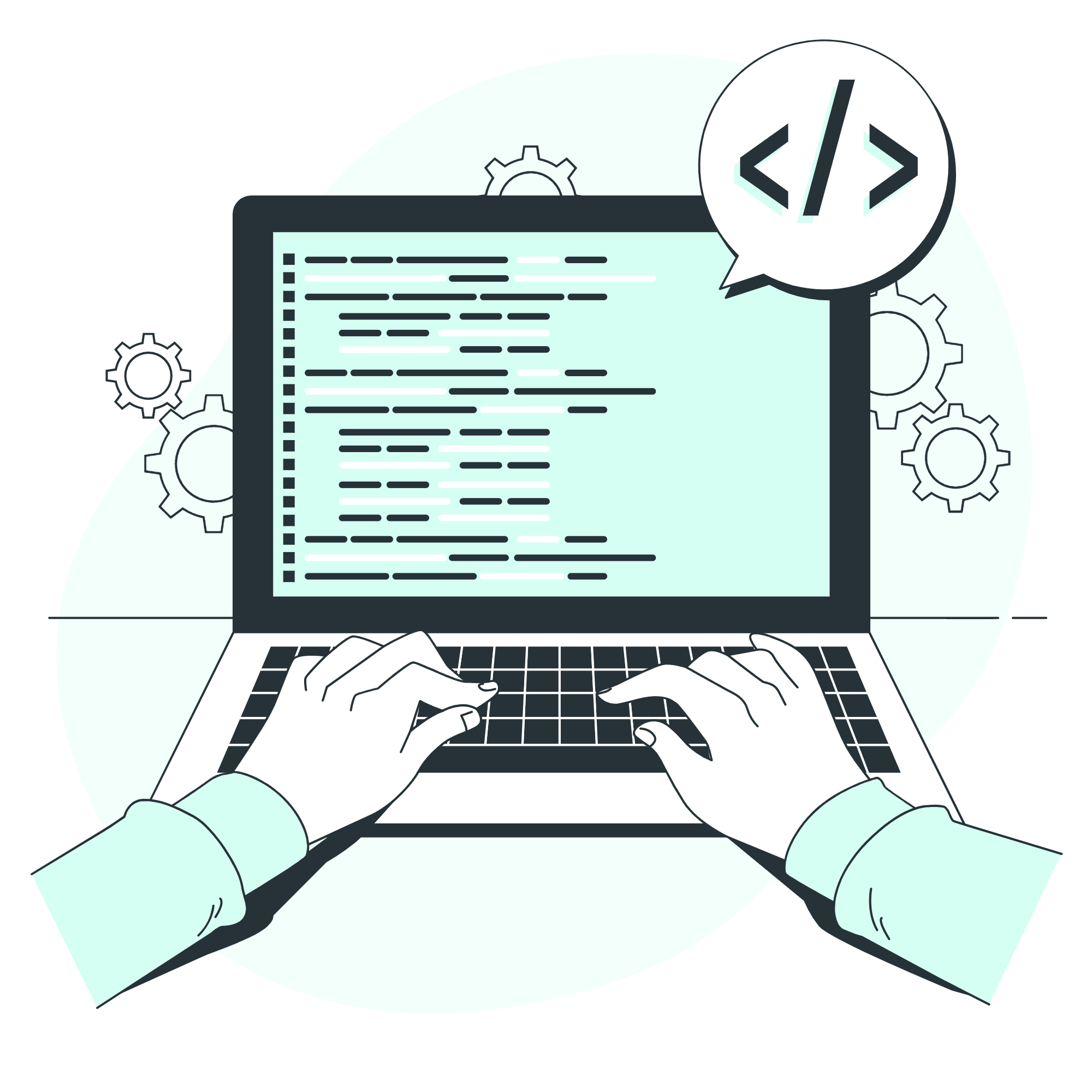

Microsoft Excel Expert certification – As the name suggests, the things you learn at this level include the more advanced Excel functions. At the end, you really will be able to call yourself an expert (again, more on the content later). You gain this by passing the MO-201: Microsoft Excel Expert (Excel and Excel 2019) exam.
The Microsoft Excel Expert certification is also a valuable qualification on its own. But, if you wanted to become a ‘Microsoft Office Specialist Expert’, you would need to do the Associate level and then two from the Excel, Access or Word Expert exams.
The official Microsoft certified Excel courses are actually called the Microsoft Office Specialist (MOS) qualifications. As the name might suggest, you can become a specialist in any of the Microsoft Office applications (e.g. PowerPoint, Word, etc.), but here we’re just focusing on Excel.
There is, however, more than one Microsoft certified Excel qualification:
Qualification
Whilst there are different qualifications available for the earlier versions of Excel, we strongly recommend you learn and become certified on the most up-to-date version (2019) so that you can use the latest functions.
As such, we’ll focus on the 2019 qualification and the MO-200/MO-201 exams in the rest of this page.
So looking at the syllabus content for these in more detail:
3. What is covered in a Microsoft certified Excel course?
Starting with the lower level:
Microsoft Excel Associate certification
As we mentioned earlier, this qualification has been created to provide you with the fundamental skills to use Excel’s simpler functions. So, if any of these areas look new to you or your knowledge is limited, it could be that this is the course for you.
The syllabus set by Microsoft for this level is split into five key skill areas:
MO-200 exam skill areas
Manage worksheets and workbooks
Example of topics included: Importing data into workbooks and searching for data within a workbook.
% of MO-200 exam: 10-15%
Manage data cells and ranges
Example of topics included: Inserting and deleting columns, rows and cells and inserting Sparklines.
% of MO-200 exam: 20-25%
Manage tables and table data
Example of topics included: Creating tables and sorting table data.
% of MO-200 exam: 15-20%
Perform operations by using formulas and functions
Example of topics included: Creating tables and sorting table data.
% of MO-200 exam: 15-20%
Manage charts
Example of topics included: Creating charts and editing chart style and layout.
% of MO-200 exam: 20-25%
Microsoft Excel Expert certification
If you’re confident about all of the skills and topics above, you might want to consider the Microsoft Excel Expert certification.
This exam covers more complex topics than the Associate level, meaning that success here will enable you to get a lot more out of your use of Excel – potentially, you’ll be more efficient, effective, productive and able to tackle more complex data projects.
The syllabus for Microsoft Excel Expert certification is divided up into four key skill areas:
MO-201 exam skill areas
Manage workbook options and settings
Example of topics included: Enabling macros in a workbook and protecting workbook structure.
% of MO-200 exam: 15-20%
Manage and format data
Example of topics included: Filling cells by using flash fill and creating custom conditional formatting rules.
% of MO-200 exam: 20-25%
Create advanced formulas and macros
Example of topics included: Look up data using various functions and naming simple macros.
% of MO-200 exam: 30-35%
Manage advanced charts and tables
Example of topics included: Creating and modifying PivotTables and PivotCharts.
% of MO-200 exam: 25-30%
Hopefully, this brief overview of the MO-200 and MO-201 exam courses has provided enough information for you to decide where your best starting point would be. If not, the contents of the syllabi can be further scrutinised by following these links.
Microsoft Office Specialist: Microsoft Excel Expert (Excel and Excel 2019)
Microsoft Office Specialist: Excel Associate (Excel and Excel 2019)
So, holding these options and possibly your current preference in your mind, let’s consider another fundamental issue.
4. How long will it take me?
Unhelpfully, the answer is, it depends.
Some courses claim to cover the Associate-level syllabus in a single hour, whereas others claim it will take a bit longer – around 5-10 hours on average.
The Expert course will generally take you longer than the Associate level. Microsoft certified excel courses for the Expert level commonly take somewhere between 5 and 20 hours.
For both Excel Associate and Microsoft Excel Expert certification, the time required will vary depending on who you study with – some will provide more materials for you to work through or expect you to spend longer practising than others.

However, regardless of this, Microsoft claim that to gain the Microsoft Excel Expert certification you’ll need approximately:
‘150 hours of instruction and hands-on experience with the product [Excel], and proven competency at an industry expert-level’

But, don’t be alarmed by that figure (over six full days!) – it includes all the time you’ve spent just using Excel, as well as the time you spend on the actual certification training. This makes sense; the more experience you bring and the more confident you already are with the software, the easier picking up new functionality will be.
Whichever level you take, remember this: it’s not worth rushing through your Excel learning. You can learn extremely useful skills for Excel if you put in the time.
To decide whether you’re willing to devote the time to becoming Excel certified, you need to consider whether it’s right for you, which we’ll look at next.
5. Is Excel certification right for me?
Excel certification can be a great thing to achieve – but it’s not necessarily for everyone.
We’re certainly not trying to put you off, but you need to consider the benefits and costs before you make your decision. After all, you don’t want to waste your time and money on an unnecessary qualification (or miss out on a useful qualification that is right for you)!
Let’s start by looking at the benefits:
What are the benefits of Excel certification?
Some of the most common benefits of achieving Excel certification (at either the Associate level or Expert level) include:
- The skills you will learn on Microsoft certified Excel courses could dramatically improve your work efficiency and effectiveness, especially if they mean that you can automate more of your tasks.
- Microsoft (the ultimate Excel experts) designed the syllabi, so you can be confident that you will learn the most important skills and techniques available in Excel without anything being missed.
- Qualifications from Microsoft certified Excel courses are recognised all around the world. The Microsoft Excel Expert certification, in particular, can look impressive on your CV, helping you stand out in the job market! A recent study has found that 63% of respondents believed that Microsoft certifications help professionals stand out in a competitive job market.
So, we’ve covered the benefits – but what are the Excel certification costs?
6. What does Excel certification cost?
When looking at Excel certification costs, there are two things you need to consider: the cost of Microsoft certified Excel courses and the cost of the exams. Let’s look at each of these…
Excel certification cost: The course cost
You’ll find there are many Microsoft certified Excel courses out there, each with different materials and levels of support. As a result, prices for these courses will vary significantly.
You can find Microsoft certified Excel courses for the MO-201 exam, for example, ranging from just a few pounds to hundreds of pounds.
Beware, though: the cheapest courses will often lack the depth of explanation and support you’ll need to actually learn the skills and pass your exam. In that case, those ‘few pounds’ will have been a total waste! A good idea may be to check out any free samples provided – or if not readily available, ask for some so that you can see the quality of the tuition. Most reputable providers should be happy to oblige.
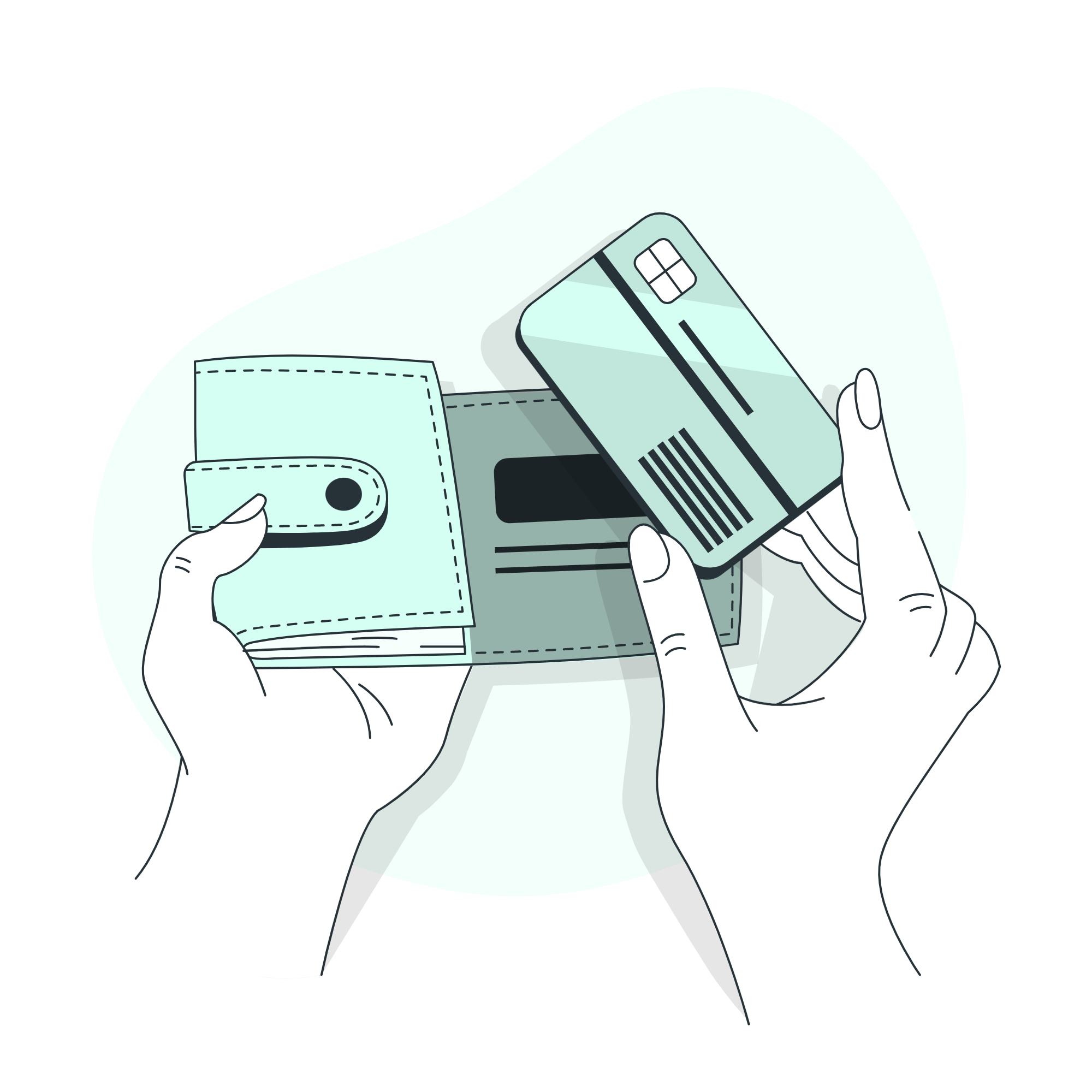
Whatever you do, make sure you pick a provider that you are confident will teach you everything you need to know.
While we’re here, we’ll just mention that Astranti’s course comprehensively covers the content required to earn Microsoft Excel Expert certification, with an estimated 20 hours completion time. Check out the full details and our free sample videos.

Excel certification cost: The exam cost
We’re not yet done with Excel certification costs! We still have the small issue of the MOS exams to consider.
There is a standard Excel certification cost of USD$100 to take each MOS exam. That works out to around £75-£85 (depending on the exchange rate when you’re reading this).
So, with these two costs in mind, we return to the vital question of whether Excel certification is right for you.
7. Excel certification cost: Is it worth it?
If you put together the cost of a course (which could be anything up to £150-£200) and the cost of the exam (around £80), this qualification becomes a bit of an investment.
However, many people do find that with the boost to their careers and the increase in their earning potential, the Excel certification cost is a relatively small price to pay.
But, just before you come down on one side or the other, there’s just one more thing to take into consideration.
Who should look to get certified?
As we said earlier, certification isn’t always best for everyone. You might benefit more or less depending on what you’re looking to get out of it.
If you’re looking to gain recognition for your Excel abilities through undertaking a structured programme and earning a reputable qualification, you should definitely consider Microsoft certified Excel courses.
If this doesn’t sound like you, don’t worry! If you don’t have the time to commit to an Excel course or you’re not really concerned with gaining a formal qualification, there are other options out there.
For example, if you just want to improve a handful of Excel skills, a non-certified CPD course or free Youtube videos might suit you better. You can find out all about non-certified and free Excel courses, as well as a few recommended providers in our ultimate guide to Excel courses and qualifications.
Ultimately, only you can decide whether the benefits of having this qualification (and the skills you’ll have learnt) are worth the Excel certification cost. However, as you decide, do try to look at it as an investment in your future.
While you’re still pondering, let’s crack on and look at the exams themselves.
8. Becoming Excel certified – MOS exam essentials
So, we’ve discussed the benefits and costs of Excel certification, but how exactly do you go about achieving it? Or, put another way:
How is the MOS qualification assessed? And who assesses it?
The Microsoft Office Specialist qualifications are assessed through exams. To gain either the Excel Associate or Excel Expert qualification, you will need to complete the relevant exam.
The MOS exams (including the MO-200 and MO-201 exams) are 50 minutes long, and you’ll be expected to answer between 40-60 questions. So it’s not too bad!
The exams are written and assessed by Microsoft, and due to the way they have been set up, they say that you’ll receive your result almost straight away!
Following on from that, many people ask: can you take MOS exam online?
Good news! MOS exams can be taken either in a test centre (such as PearsonVue) or from the comfort of your own home, whichever you prefer.
If you choose to take the exam remotely, you’ll have to ensure that your device is in line with Microsoft and PearsonVue’s requirements (you can find those out when you come to book your exam).
It’s also recommended that you have an internet bandwidth of at least 5Mbps – you don’t want to be in the awkward situation of your connection dropping out mid-exam!
If you do decide to go down the remote exam route, PearsonVue has created a checklist that you should DEFINITELY read before your exam!
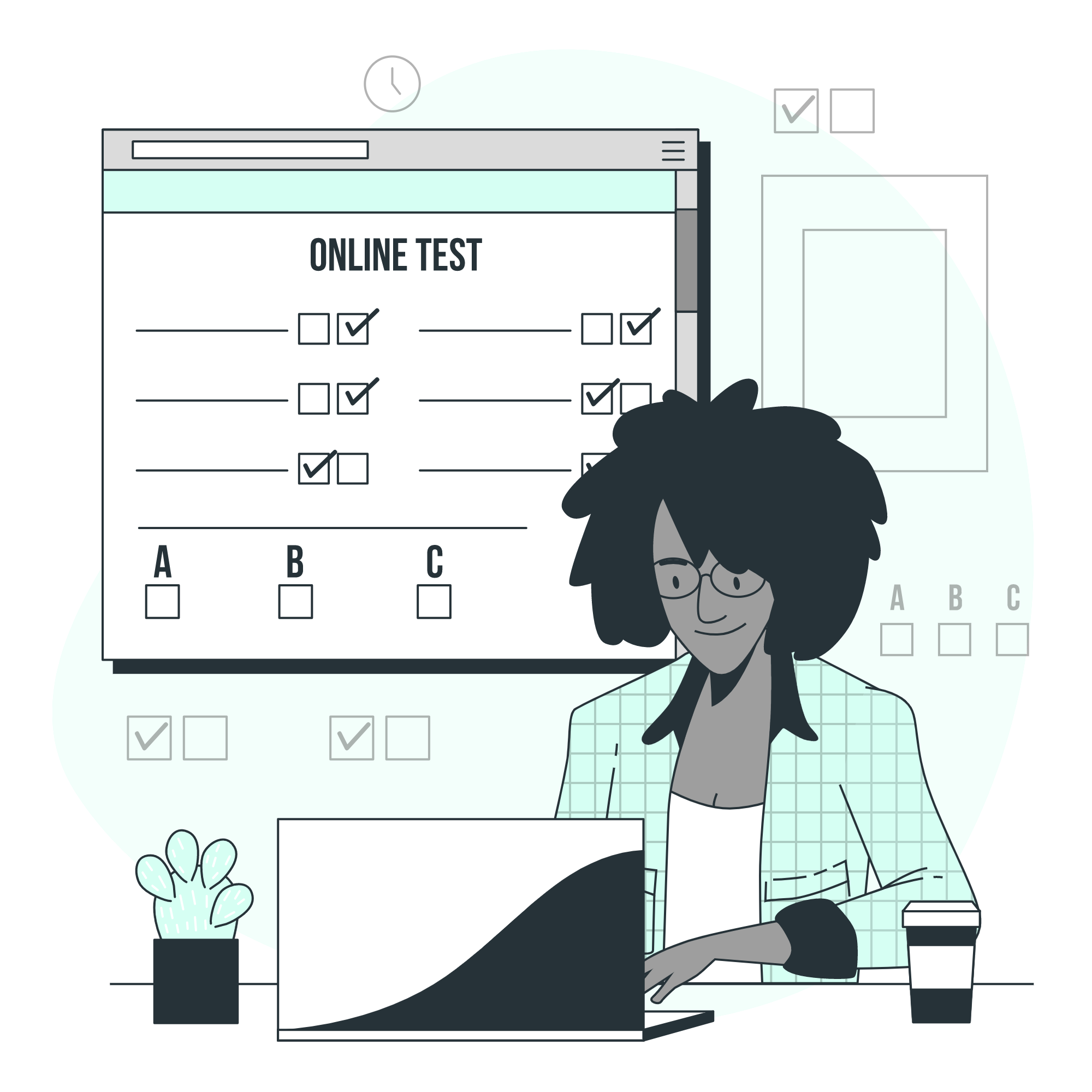
Regardless of whether you take your exam at home or in a centre, the questions will be the same. But that leads us to the next point:
What will the questions look like?
When you log in and start your exam, you’ll see an Excel workbook on your screen.
At the top of the screen, you’ll be given a task to complete, along with a number of questions for each task.
The tasks will correspond to the different areas of the syllabus that we looked at above.
If you’re having any trouble visualising the exam, or even if you’re not, check out the following videos. The first is a general introduction to MOS Certification exams, and the second will actually show you someone answering an MO-201 practice exam, so you can see what it’s like for yourself.
Now that we’ve hopefully addressed all your concerns and questions, if you are intending to proceed and earn this useful qualification, it’s time to take action. But where do you start?
9. Getting started – where do I sign up?
So, you want to become Excel certified. Great! The first thing you need to do is decide how you’re going to learn what you need to know to pass your exam.
Study options – who will I study with?
When you embark on your Excel certification journey, your best bet will be to study with a purpose-made Excel course.
Course providers will offer you all the resources you need to prepare for your exam. However, not all courses are made equally, and you need to look out for the one that provides the training and support you need.
In general, a good Excel training course should offer you:
- Tuition videos – These allow you to visualise the various Excel functions as you follow along with an expert tutor who will explain each step
- Activities – A surefire way to become comfortable with basic or advanced Excel functions is to try them out for yourself. A great course will give you activities to complete and solutions to check that you’re on the right track.
- Tutor support – Have you ever been in a situation where you have watched a tuition video and still not understood the topic? That’s when tutor support can be a lifesaver – having access to expert tutors will give you answers to your burning questions!
- Mock exams – Hands down, the best way to prepare for an exam is by having a go at mock exams. Mock exams are a great indicator of your progress and can be a real confidence boost before you sit the actual exam.
At Astranti, our Microsoft Excel Expert certification course (for the MO-201 exam) includes all of these!
Alternatively, you can choose to self-study/DIY study. This means you can look around online for free tutorials and resources and plan your own practice in Excel, putting yourself in for the exam when you feel confident. This method is more challenging, and your chances of passing will be lower, but it can reduce your Excel certification costs if that is a concern.
Which brings us on to another point:
How do I book the exam?
Microsoft’s website for booking exams is rather long and convoluted – far from ideal! But luckily for you, there is an alternative (and smoother) way to book your MOS exam.
We recommend going through Academy Training Solutions to book your MOS exam, as we’ve found they can make the exam-booking process much more straightforward. Go to their exams page (linked above), contact them, and they can guide you through the process.
Disclaimer: We are not affiliated with Academy Training Solutions, so we do not receive any commission for sending you to them, nor are we responsible for anything hosted on a third-party website.
One last lingering question might still be on your minds, so we’ll clear that up for you as well:
10. Will I need to renew my Excel certification?
If you’ve spent any time looking on Microsoft’s qualification page, you may have seen that some of Microsoft’s qualifications require an annual renewal.
You’ll be glad to learn that MOS certifications DO NOT expire!
So, once you’ve earned your Microsoft Excel certifications, it’s yours for life.
However, that being said, as you’ll remember, Microsoft does bring out new versions of Excel every once in a while. In that case, rest assured, if a new version is brought out again and the exam is updated, that doesn’t mean your qualification is suddenly worthless!
Changes in the program are likely to be quite small, so almost everything you can do following your exam will still be relevant. So, your qualification (and investment) should be worthwhile for years to come.

The bottom line is that if you want to boost your skills and your career by proving you can use Microsoft Excel’s fundamental or advanced functions, investing in Excel certification is the way to go! And if you do decide to go for it, we wish you all the best!
Hopefully, we’ve provided you with all the information that you need? However, if you still have any questions about Excel certification or starting your journey on that path, feel free to post them below, and one of our team members will do their best to answer them.
Illustration by Storyset.
